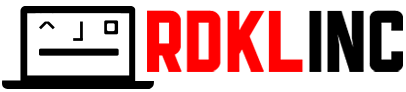Use an Old Original iPad 1 to Play Unsupported iOS Games
April 10, 2019
The early iPhone games were the best. In those days, developers were still exploring what it meant for a device to have new tools like gyroscopes and touch screens, so they weren’t completely aware of what they couldn’t do, and the level of creativity was off the charts. Games come to mind like Touch Physics, Eliss, Aerox, and Chopper 2. Take for example my favorite iPhone game of all time, Star Defense, which re-imagined the classic “tower defense” concept in 3D. I have literally played this game for dozens of hours, but a couple years ago, after I ignored multiple warnings that it wouldn’t work with an upcoming iOS, I saw this error:
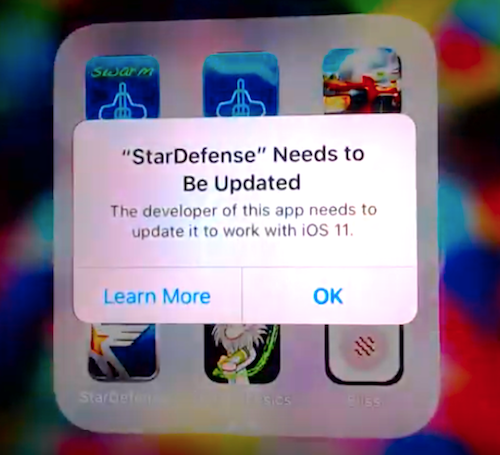
It was the same with so many other games and apps.
For a while I felt hopeless — a lot of the game manufacturers were out of business, so it seemed unlikely that their products would ever see an update. The apps themselves were still on my phone…could I export them somehow, run them in some kind of an iOS virtual machine? Could I get into the file structure of my iPhone 7 and copy the files to another device? I Googled like crazy, and I eventually felt resigned to the idea that my favorite games were a casualty of technology. I felt cheated, and the experience made me reluctant to buy new games. Why “buy” something, and become attached to it, if it can be taken away?
The answer ended up being remarkably simple. As part of my refurbishing business, I acquired a large lot of computers from a store that was closing, and with the computers was a pile of iPads. Predictably, the iPad 2s, 3s, and 4s, were all iCloud locked, which makes them good as doorstops, but there were a few original iPads. The iPad 1, so to speak.
These will only take up to iOS 5, which seems like a limitation at first. But one huge benefit is that iOS 5 is immune to the dreaded iCloud lock, which means any old iPad 1 is going to be a usable device once restored. And iOS 5 is modern enough to take advantage of an iCloud login and run most classic games.
I restored and set up one of the original iPads, and I had an idea — can I log this in to my iCloud, and then re-download the old games, since I did purchase them, after all? In short, YES, it worked, and here’s how to do it:
1) First, restore the iPad. It’s easy enough to do if you Google it. If it’s stuck on a password that you don’t know, you might have to put it in recovery mode and connect it to a computer with iTunes in order to wipe it.
2) Once you’ve restored and set up the iPad, log into iCloud. Go to settings/iCloud, and log in. For those confused about what an “iCloud login” is, it’s the login and password you use to buy apps on your iPhone, iPad, or Mac.
3) Once iCloud is set up, go to the App Store. Go to “Purchased Apps”, and go through the list until you see the ones you want and are able to download them. You can also search for them by name. Take note of the “iPhone/iPad” button at the top — if you don’t see your apps under “iPad”, click over to “iPhone”. The iPhone was released years before the iPad, so a lot of the first games were considered “iPhone games” (even though they also work on iPads).
So that’s it! You have freed your old apps from the lock of modern technology. I’ve since set up all three of my iPad 1s, and have them around the house fulfilling various functions. Remarkably, the batteries still hold a decent charge, and while the iPads are not super quick, they absolutely run fast enough to utilize the games I’m playing, since those games and the original iPad hardware are of the same era.
What if you’re not lucky enough to have a pile of original iPads sitting around? I’d recommend checking out eBay, where they can be had for about $40. Make sure to get one with a charger cable, and take note that they use the original charger, not a newer Lightning cable.
(Also, as a side-note, it turns out that iPhones up to the 3, and iPod Touches up to the 4 function basically the same as the original iPad. However, those devices are very small by today’s standards, which is why you might as well have the original iPad’s big screen.)
As I’ve always said, if a device seems obsolete, it’s because you’re looking at it with the wrong purpose in mind. Change that purpose, and it’s usable again. That requires some creativity and out-of-the-box thinking, but you can almost always find a new use for a device. These fully-working iPads sell for $40 because the vast majority of consumers can only imagine them running the latest-and-greatest apps, and on the newest iOS. In this case, playing “obsolete” games turned out to be the “re-purposing” that made the iPads relevant again. But I’ve found other re-purposes as well — for example, using them as drum trigger pads for audio production software. Since they are so cheap, they can even be re-imagined as single-function devices that wouldn’t have been practical when they cost $500 — why not have a fancy big-screen alarm clock, or a kitchen countdown timer that also plays music and tells you the weather?
Summing up, this revelation has given me my old games back, and it’s got me thinking about all the other “obsolete” hardware I come across, and I hope it will inspire you to do the same.